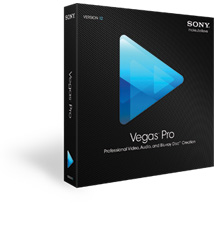YouTube has given us the ability to make longer videos and this is great for webinars, talkshows, news shows and the like, but why is everyone jumping on the 15 min and over bandwagon?
I am going to share with you the unspoken truth about how long a video should me and why.
How long should your YouTube video be.
There are two different categories we will be looking into the newbies and the vets.
Vets.
Are the YouTube stars, you know who they are because you watch them almost every other day and if you are watching them you obviously aren't a vet, yet anyway.
Newbies.
Are people like me who are trying to find a place or a corner in the YouTube world. We have less then 1,000 subbies and majority of our subbies are people looking for the same thing.
So lets talk about videos.
A Vet makes a video and in the first hour it's on the popular page of YouTube, everybody and their mom has seen, like and commented on the video. Great everyone is happy. You know why? I'll tell you in a bit.
A Newbie makes a video uploads it and crickets start chewing at the cobwebs in your corner of YouTube, Why, I'll tell you later.
Editing.
The average Vet sets up and films for over an hour, edits the video for almost over 3 hours and uploads a 10 minuet video on a certain day.
The average Newbie records 20 some odd minuets of footage slaps a song on top, snips a few clips here and there and in 30 minutes they upload their 20 min video.
Did you catch that right there?
Right! Nobody wants to see a nobody do anything, do you? I know I don't. I mean I don't have twenty minuets to sit through the news some days, let alone watch someone do something on YouTube.
There is nothing wrong with a long video, but not right off the bat, straight out of the gate. People will start to say oh no, they uploaded another 20 plus min video, I really like this person but man 20 minuets, really?
You can upload a 20 plus minuet video once you gather a following and have a reason for it.
YouTube is like fishing you need to be patient, find the right bait, then reel them in. Once they are hooked they are hooked. Feed them small amounts, then go on to bigger things.
I have a list of what is average for a YouTube video length. Please understand that you have to sell your video in the first 30 seconds for anyone to sit through the rest of it.
Think movie trailer, the highlights of the film are put into a 1 min spot to make you buy the ticket to see it.
- If you are teaching something do it under 10 minuets.
- If your are reviewing something do it under 5 minuets.
- If you are doing a collection do it under 15 minuets.
- If you are just vlogging 5 minutes is enough.
Keep in mind these are newbie times, once you go vet add 5 - 10 minuets
depending on what you are filming about.
Do your research and see what the vets are doing and how long their videos are.
Do you think this is a good summation? If not please let me know :)
Thanks for Visiting, If you liked this post please Like & Share. Please Leave me a comment it lets me know your there, leave your link behind :) Don't for forget to follow this blog! www.interwebschic.com