"SEO -- an acronym for Search Engine Optimization -- helps increase traffic to your blog and connect your content with the intended audience." - Source Google.
This is something every blogger wants and needs to know and today I am going to cover this much needed topic. How to get your blog seen. Let's start with
Search Description.
Everybody searches the Interwebs for everything these days and everybody wants to be seen or clicked on, so this is very important to any Blogger. When you search the web for, lets say we will search for Blogger.
This is what pops up a link to the blogger website and a small description of what the site (Blogger) is all about.
This is what we as bloggers want, because this little excerpt tells search engines what are blog is all about.
So in order to create your own search description you will need to sign into your Blogger account.
Go to settings.
Search Preferences.
Click Edit next to description.
Don't forget to save your changes.
The box your looking for should look something like this.
Image Properties.
Blogging is all about pictures. When was the last time you posted without a picture? How many posts have you put off until you had the right picture for your post? Right! Pictures are a big draw to blogs after all we like to look at stuff. Menus with no pictures are just no fun!
Every picture you add to a post should be attributed to your blog and its post.Why? Because search engines also search image files for keywords. This means that you will have to label your pictures.
After you insert your picture into your post, Click on it.
A Menu will pop up with options for the picture.
Select Properties.
Fill in the the boxes with the necessary text.
"Alt" attributes are meant to be a description of the image for users who are unable to view the image.
"title" attribute can be used for providing longer descriptions about the image.
Should look like this
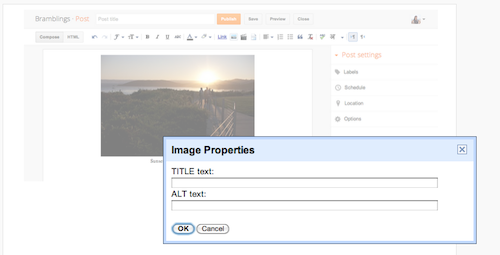
Header tags
Good headings express the general idea of the content below them, and search engines use headings to get an idea of what your post is about so use them!And they look good and people like them, so its a win, win for everyone :)
I hoped this helped. I have a few more things to say on the matter, but I don't want this post to go on forever so Check back soon :)



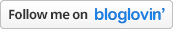
This was wonderful..!!!! & helpful!
ReplyDeleteThis was great! I had no idea about the image properties! Thanks!
ReplyDeleteIvy xx
stylelifelovely.blogspot.com
Thanks love!
ReplyDeleteLOL neither did I haha :)
ReplyDeleteVery helpful stuff! Thanks!
ReplyDeletexoxo Lauren | Will Sing For Makeup
Great post.distinguish among all.
ReplyDeleteCheap SEO Packages