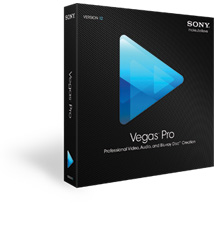My posts have been going the the direction of me sharing my ideas on blogging and what can be done to make blogging easier and efficient. And here we are once again, this time I am going to play a bit off of my last post "Understanding Your Beauty Blogger" which can be found
here.
It has been very hard for me to Post as often as I would like. I do feel that at least 3 times a week is about right for any growing blog. This however is not including Tag posts, so 5 posts a week including 2 Tags.
Now any budding blogger knows that Social networking is key to building a blog. And as we have discussed before, it is not easy and can be very time consuming to keep up with. Not only do you have to write and design the post, you also have to let the world know you wrote it and the sooner the better.
When I get inspired, its like a wave of of hot thick chocolate that just carries me away, but I cannot post 7 posts in one day, they will get lost and may never be read. So I have to wait until the following day and the moment is gone. But This doesn't have to remain the problem.
Blogger lets you write posts and release them into the wild when ever you decide to. This can be done manually each time you decide or set a scheduled release.
Lets say you write three posts on a Sunday night when you have peace and quiet, and schedule the first to be released on Monday morning around 6 A.M, for those morning commuters, the second to be released on Wednesday at 2 P.M for the moms waiting for kids from school and finally the Third to be released on friday at around 5 P.M for those last minute weekend plans that need a little inspiration.
All the while you're behind the scenes boosting your blog with tweets, pins, insta pics, comments and what ever else your doing to boost your blog. You could write great posts all day, but if know one knows about it, then its for naught. I always wanted to say that YAY me!
So one night a week of three posts can give you that extra time you need to do other things for your blog.
This has been difficult for me to accomplish, along with every thing else that can pop up in any given day in my life. So from now on I am going to be devoting 1 day of the week to a certain aspect of my blog. Here's what I have in mind. Note: these are examples and wont be carried out in any particular order, use what you like drop what you don't.
Sunday: Write 3 full posts ( photos, editing ,etc) Set their schedule for release. Remember if your blog is affiliated with another site E.g Lucky Mag, Glipho, etc. You will have to Release them on that day, but its just a click so not to much work.
Monday: Twitter, Instagram, Pintrest, Google+ and any other social site.
Tuesday: Blog hopping and commenting on other blogs! Always leave a link behind a thoughtful and meaningful comment.
Wednesday: Answer all comments made on your blog.
So with just 4 days out of the week you have kept up with everything you needed to do as a active blogger without feeling overwhelmed. This can also be applied to a YouTube channel as well.
Think of a T.V Series, those are filmed months in advance and yet we can't wait for the next episode or the next season to begin.
This is just a thought in my head as to how to make all of this happen without me going nuts.
There are many free blog planners online for download and apps for smart phone that can help with planning future posts.
I hope this helps!
What are your thoughts on creating a plan similar to this?
Personal Stuff:
I am currently trying to find a space in my home to blog and Vlog without having to bounce around the house like a crazy person, I am so scattered :/.
Thanks for reading and have a great day!