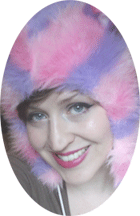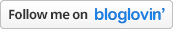Blogging, Tips and advice.
Okay, we all know that this is a picture of a beauty aisle. It can be located at our local drugstore or a super market. I know that whenever I am in one of these places I am going down that aisle no matter how big of a rush I may be in, I always make time for this aisle no matter what.
Now, I do always go For my favorites first, pick up what I am running low on or checking to see if there is a sale on any of my regular items.
But what if a new product calls out to me through the corner of my eye? What if it been something I wanted to look at before but never got the chance to give it a look/see? Is it the way they have it displayed that is drawing me closer? Is it next to a product I already love? Is it yelling at me I can fix, Enhance or Make things easier on your beauty routine?
If you haven't figured it out by now, I am talking about blog posts. Earlier today as I was tweeting a fellow blogger Kellie at
beautyeverafter.net who was in a conversation about how often to post to a blog.
Now, if we see the blogging community as a shopping aisle this will help to decide how often to post.
People will go for their favorites automatically, but maybe, just maybe, you can catch there eye and get them to visit just like the new product in the shopping aisle I mentioned above.
Keep your posts coming, someone, somewhere out there, needs to hear what you have to say.
You ever noticed when picking up a product they put all the good information and key points upfront where you can see them quickly, turn it over and you have information that is even more important on the back, but lets face it the key words on the front brought me to the back of the product.
If you aren't getting feed back or views right away don't panic. Ask yourself this question. How many times do you have to see a product before you pick it up to look into it? For me this is about three to four times before I say okay let me see what this stuff is all about.
The look of the product is also important. Now I am not saying hire someone to redo your blog. But I am saying make it pleasant to look at, easy to read and most importantly only say what needs to be said.
We live in a 140 character society, so keep it short, simple and sweet :)
We read first with our eyes good photos that go along with your post draw people in. On blogger, bloglovin etc.. they show a large picture and a small caption about your post, so the pictures you use should be clear and relevant to your post, give them a reason to click through to your blog.
Think about nail polish, I can remember "I am not just a waitress" by O.P.I better then I can remember any other red colored polish. Why because I thought it was an awesome name for this red nail polish! yes, I say awesome, because its awesome :)
Make your post stand out instead of "Smokey Eye" why not "Seductive smokey eye that will drop his pants"
Silly but it made you think didn't it?
Think about beauty/fashion magazines their captions make us laugh, but we are turning the pages to find the article. I could go on but I won't. I have to practice what I preach. Wink, wink.
So to wrap this long winded post up, I am saying keep going, find ways to stand out. Your audience will find you. Hell, you found me and that means something :)
Remember blogs are like shopping we are always looking for something new and improved.
P.S If I offended you with the word "Hell". I said it again ;)
If you liked this post please let me know what you think!
Please like & share and dont forget to follow :) http://www.interwebschic.blogspot.com