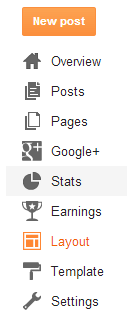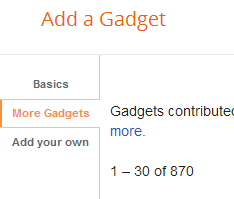Hi everyone!
I wanted to share my newest addiction with you. Over the past few months I have gotten into a lot of SEO type stuff and I have learned to do some pretty nifty things to get my blog off the ground and I do share what I learn as I learn it with you, so that you can apply these things to your blog too!
Now onto this addiction! I have been watching my Google Analytics real time overview. Whew, did you get all that? Google analytics is a bit of code you get from google and you place it somewhere on your blog and its gives you your site stats.
Where you place this code is important as to how you want your page views to count. If you place it at the bottom of the page, then your readers will have to get towards the bottom of your page, if you place it near the top then just them opening the page counts as a view.
I personally placed my code at the bottom, I want to track real views and not fly by night page opens.
Google Analytics allows you to view your stats in real time.
This is a screenshot of what it looks like in live view, the info has been blanked out, but you get the idea.
How I like to do this is, I let my post go live, I visit my page, send it to buffer and visit my Google Analytics and watch how many people visit my page. Sometimes I get many visitors, sometimes none. It depends a lot on time of day and day of the week. I am so addicted I have to watch at least once a day.
Are you a Analytics junkie too? if you would like a tutorial on how to add Google Analytics to your blog please let me know :)
Thanks for Visiting, If you liked this post please Like & Share. Please Leave me a comment it lets me know your there, leave your link behind :) Don't for forget to follow this blog! www.interwebschic.com
Showing posts with label google+. Show all posts
Showing posts with label google+. Show all posts
Monday
Google Analytics real time overview junkie
Posted by
Unknown
at
1:55 PM

Google Analytics real time overview junkie
2014-03-10T13:55:00-04:00
Unknown
Analytics|blog help|google|real time overview|tips & Tricks|
Comments
Labels:
Analytics,
blog help,
google,
real time overview,
tips & Tricks
Sunday
Your Blog and the Google Adsense Privacy Policy
Okay, so I have been place adsense ads on my blog since the beginning of my blogging. And I have to admit those are some ugly freaking ads, but they help keep you in the game.
Recently I noticed that they weren't there anymore, just a blank space where the ad should be.
I was confused and worried, but I didn't get an email saying I was an evil doer or anything like that so I let it go and said it will fix itself, well it didn't.
I searched Google for two days and send them an email and they sent me to Google Groups which is like the mother of all message boards and anything that has ever gone wrong with Google is there, if your toilet won't flush while you're using chrome there is a forum about it.
Ever wonder why you always see things on the sidebar of a blog or YouTube that either interest you or have something to do with a recent search you did? Well this is what Google adsense uses in form of a cookie and they aren't the only ones that do it, any form of advertising online is done with a cookie involved. Now we all have the option to disable this feature at anytime, but to cover the law Google and you need this Privacy Policy stated somewhere on your site or blog.
Anyhoo, come to find out Google and all their wonderment has a Privacy Issue that needs to be addressed anywhere their ads show, Blogs, websites, etc..
Google Says:
"You must have and abide by an appropriate privacy policy that clearly discloses that third parties may be placing and reading cookies on your user’s browser, or using web beacons to collect information, in the course of ads being served on your website. Your privacy policy should also include information about user options for cookie management."
Update: 23 March 2009
We have now updated the Google Adsense Privacy Policy Generator to include a mention about the DoubleClick DART cookie, which is now required by Google to be included in your privacy policy.
You can read more about the DoubleClick DART Cookie on the following link ... https://www.google.com/adsense/support/bin/answer.py?answer=100557&sourceid=aso
So the only way to fix this is to do two things depending on how you have your blog setup.
The two steps depend on whether you have your own domain name or blogspot.com
There is a site that generates a Privacy Policy for you and its pretty easy, I used it myself.
You can see my Privacy Policy here http://www.themakeupsquid.com/p/privacy-policy.html
You can either copy or paste mine and change what is needed, I added shareasale because they didn't give me the option to add it to mine, so if you are showing banners for someone else you have to list all of your advertising sources.
You can visit the site with this link http://www.serprank.com/privacy-policy-generator/
If your are having problems with your ads showing on your blog, there has been some confusion on the interwebs about this. If you recently switched to a personal domain name other than blogspot.com you will have to let adsense know that is was switched over.
I hope this helped in some way, If you have any problems or just need help let me know in the comments below or any social medias.
Thanks for Visiting, If you liked this post please Like & Share. Please Leave me a comment it lets me know your there, leave your link behind :) Don't for forget to follow this blog! www.interwebschic.com
Recently I noticed that they weren't there anymore, just a blank space where the ad should be.
I was confused and worried, but I didn't get an email saying I was an evil doer or anything like that so I let it go and said it will fix itself, well it didn't.
I searched Google for two days and send them an email and they sent me to Google Groups which is like the mother of all message boards and anything that has ever gone wrong with Google is there, if your toilet won't flush while you're using chrome there is a forum about it.
Ever wonder why you always see things on the sidebar of a blog or YouTube that either interest you or have something to do with a recent search you did? Well this is what Google adsense uses in form of a cookie and they aren't the only ones that do it, any form of advertising online is done with a cookie involved. Now we all have the option to disable this feature at anytime, but to cover the law Google and you need this Privacy Policy stated somewhere on your site or blog.
Anyhoo, come to find out Google and all their wonderment has a Privacy Issue that needs to be addressed anywhere their ads show, Blogs, websites, etc..
Google Says:
"You must have and abide by an appropriate privacy policy that clearly discloses that third parties may be placing and reading cookies on your user’s browser, or using web beacons to collect information, in the course of ads being served on your website. Your privacy policy should also include information about user options for cookie management."
Update: 23 March 2009
We have now updated the Google Adsense Privacy Policy Generator to include a mention about the DoubleClick DART cookie, which is now required by Google to be included in your privacy policy.
You can read more about the DoubleClick DART Cookie on the following link ... https://www.google.com/adsense/support/bin/answer.py?answer=100557&sourceid=aso
So the only way to fix this is to do two things depending on how you have your blog setup.
The two steps depend on whether you have your own domain name or blogspot.com
If your domain ends in Blogspot.com
Create a Privacy Policy Page.If your domain is personal .com
Create a Privacy Policy Page. And let Adsense know the new domain, apply again it takes a few days for the ads to be back up.There is a site that generates a Privacy Policy for you and its pretty easy, I used it myself.
You can see my Privacy Policy here http://www.themakeupsquid.com/p/privacy-policy.html
You can either copy or paste mine and change what is needed, I added shareasale because they didn't give me the option to add it to mine, so if you are showing banners for someone else you have to list all of your advertising sources.
You can visit the site with this link http://www.serprank.com/privacy-policy-generator/
If your are having problems with your ads showing on your blog, there has been some confusion on the interwebs about this. If you recently switched to a personal domain name other than blogspot.com you will have to let adsense know that is was switched over.
I hope this helped in some way, If you have any problems or just need help let me know in the comments below or any social medias.
Thanks for Visiting, If you liked this post please Like & Share. Please Leave me a comment it lets me know your there, leave your link behind :) Don't for forget to follow this blog! www.interwebschic.com
Thursday
Google Adsense updating your address to get verified.
Okay so I have had my Google Adsense account for a while now, but I never verified it and have moved since the time I created the account. Now that I am ready to verify it, I went to the verify page and it showed my old address. After updating my address in my profile, it still showed my old address in the verify address section.
I got scared because Google only gives you a limited amount of tries to verify and each one takes weeks if not months to complete and I didn't want to mess anything up so I went on a interwebs search and found out that my tax info needed to be updated to the current address. After making the changes I noticed it did not update in the verify section. So I let it sit for a couple of days thinking it would update later.
No good. So I finally gave up and said I am clicking that damn verify button and let the chips fall where they may. To my surprise once I clicked the button an message popped up asking me if my address was current.
So bottom line is google won't update the address until you hit that button. So verify all you want :)
Google should have a note beside the verify button letting you know what will happen instead of leaving you in limbo.
Thanks for Visiting, If you liked this post please Like & Share. Please Leave me a comment it lets me know your there, leave your link behind :) Don't for forget to follow this blog! www.interwebschic.com
Monday
Your Keywords and how to use them
Content is the biggest draw to your blog so, write, write and write some more. Just make sure your content focus is on your keywords or keyword phrase.
Keyword "makeup" Keywords phrase " how to apply makeup".
Make sure your content is useful within your niche.
Bring your content to your page on a regular basis or somewhat regular basis. this will help your rankings as new content refreshes your standing with search engines.
Links should use your key keyword phrase. If your target in the link is "pink blush" then your link should be "pink blush" instead of a "click here" link.
Place keyword phrases appropriately in text links, image ALT attributes and even your domain name.
People always ask about their labels for their blog posts. There is just one problem here.
Labels "keywords" in blogger are only for your blog itself and has nothing to do with search engines, they help the reader navigate your blog.
The top keywords for beauty bloggers niche.
Makeup, Beauty, Makeup Tips, Cosmetics, Make Up, Beauty Products.
If you liked this post please like & Share. It Makes me happy :) Laurie M.
 |
| makeupbeautyandme |
Keyword "makeup" Keywords phrase " how to apply makeup".
Make sure your content is useful within your niche.
Bring your content to your page on a regular basis or somewhat regular basis. this will help your rankings as new content refreshes your standing with search engines.
Links should use your key keyword phrase. If your target in the link is "pink blush" then your link should be "pink blush" instead of a "click here" link.
Place keyword phrases appropriately in text links, image ALT attributes and even your domain name.
People always ask about their labels for their blog posts. There is just one problem here.
Labels "keywords" in blogger are only for your blog itself and has nothing to do with search engines, they help the reader navigate your blog.
The top keywords for beauty bloggers niche.
Makeup, Beauty, Makeup Tips, Cosmetics, Make Up, Beauty Products.
If you liked this post please like & Share. It Makes me happy :) Laurie M.
Wednesday
What happened to the Google join this site button on your blog?
Have you been wondering what happened to the Google join this site button on your blog?
I don't know why they (Google) hid this gadget, when in my opinion this little gadget helps blogs show up in your blogger feed. this gadget is just as important as a Bloglovin button.
2. Go to The layout tab.
3. Go to the More Gadgets tab.
4. Scroll to the bottom of the first page and there she is in all her glory!
Add the gadget where you want her on your blog and your ready to go.
If you like this post let me know, I will create more helpful post like this.
If you are having problems or need a solution let me know, I am always here.
Don't forget to Like and share :)
Laurie, M
I don't know why they (Google) hid this gadget, when in my opinion this little gadget helps blogs show up in your blogger feed. this gadget is just as important as a Bloglovin button.
Well its still there, just in a different location.
Today I am going to show you where Blogger hid one of our favorite widgets.
1. Head over to your menu in blogger.
2. Go to The layout tab.
3. Go to the More Gadgets tab.
4. Scroll to the bottom of the first page and there she is in all her glory!
Add the gadget where you want her on your blog and your ready to go.
If you like this post let me know, I will create more helpful post like this.
If you are having problems or need a solution let me know, I am always here.
Don't forget to Like and share :)
Laurie, M
Subscribe to:
Posts (Atom)



.jpg)